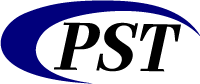“Dynamics GP” Changes

With this new Dynamics GP 2019 release comes new vocabulary and a new roadmap. Microsoft is moving to the Modern Lifecycle Policy, where GP will be supported for one year, meaning a new release every year, consistent with many of the other Microsoft products. This annual support will offer continuous service and support, including the latest tax updates, bug fixes, and new features.
With this significant release, expect to see three minor versions through the year as well. Microsoft will offer a feature update in October, year-end updates, and a mid-year update. There may also be Hotfixes released throughout the year, as well. In order to say current, users must complete at least ONE of the three yearly planned releases. The new features being added are the TOP features that have been requested by the users. The four pillars Microsoft is focusing on are Top Feature Requests, Financial Enhancements, System Enhancements, and Workflow Functionality. Below are the scheduled dates for the new feature blogs to be released. Be sure to mark your calendar and check them out!
Financial Enhancements
- October 2 – Long Description for Payables Transaction Entry
- October 3 – Expand Window Display for Fiscal Period Setup
- October 4 – Display User who posted for Journal Entry Inquiry
- October 8 – Add Class ID to Fixed Assets Transfer
- October 9 – Document Attach available in Bank Reconciliation
- October 10 – Visual Cue for EFT Vendor on Edit Payment Batch
- October 11 – Show Check Number in Apply Sales Doc Window
- October 15 – Added date options in SmartList: prior month/ prior period and next month/ next period
System Enhancements
- October 16 – User Access Setup window adding Sort, Search and filter inactive options
- October 17 – Copy Report options also allowing more than 32 Report Options in a Report Group
Top Feature Requests (as voted by you, the user)
- October 18 – Filter Item Stock Inquiry by Date
- October 22 – Exclude Inactive Items on Item Price List
- October 23 – Minimize transaction when Go To is selected for PO that exists
- October 24 – Save setting for Display new PO per user
- October 25 – Inactive field added to Item SmartList
- October 29 – Display User ID in Item Master table
- October 30 – History drop-down defaults to the most recent year
Workflow Functionality
- October 31 – User Workflow, User Security Workflow, Security Task Workflow, and Security Role Workflow
- November 1 – Import and Export Workflow
- November 5 – Change Approver for an Active Workflow Task
- November 6 – Vendor Approval Workflow Submit on Hold or Doc Attach
If you are still running a supported version prior to the October 2019 release, you can continue to follow the existing Fixed Lifecycle. Once you install the new “Dynamics GP” in or after October 2019 OR apply the 2019 November/December year-end update, you will fall under the new annual Modern Lifecycle.
The following versions are subjected to the previous fixed Lifecycle and Support dates:
- Microsoft Dynamics GP 2015 – Mainstream support end date 4/14/2020
- Microsoft Dynamics GP 2016 – Mainstream support end date 7/13/2021
- Microsoft Dynamics GP 2018 – Version 18.00.0727 and prior (anything before October 2019 release) – Mainstream support end date 1/10/2023